
Interoperability between building information modeling (BIM) platforms and building energy/environmental modeling (BEM) platforms has long plagued the building industry. Chris and I wrote an article about this a couple years ago titled, “The Tool(s) versus The Toolkit”. In the article we discussed what a harmonious and balanced solution for disconnected tools would look like. A centralized approach isn’t ideal because it focuses on the tool itself as the solution rather than the workflows or interconnection between tools. Instead of a single all-powerful tool or a disjointed set of tools to address our contemporary dilemma, a cohesive toolkit that seeks enhanced workflows between software might be far more effective.

We’ve designed Pollination as a cohesive toolkit. We offer a collection of plugins for different CAD/BIM tools allowing for seamless data transfer using a standard schema, specifically the Green Building XML schema, or gbXML. is a stand-alone schema that facilitates the transfer of data stored in a BIM to a BEM. It's primary purpose is to enable interoperability between software commonly used in the architecture, design, and engineering fields.
However, if you are a user who regularly simulates building performance or energy analysis; you know all too well the issues with BIM to BEM translation, especially in Revit. At Pollination, we've developed our own schema, Honeybee JSON (HBJSON), which is a modern schema that allows for more flexibility and control in the translation process.
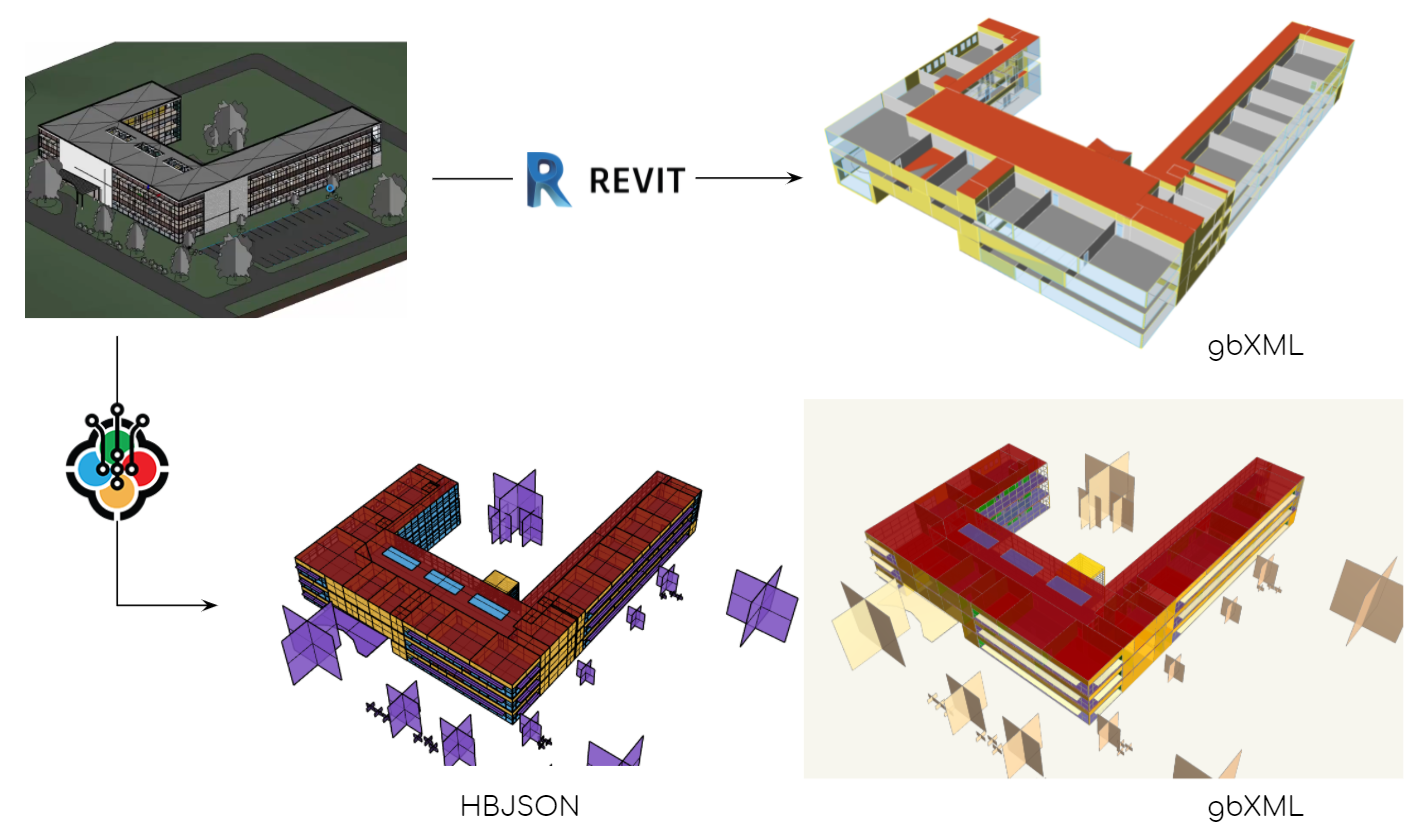
Watch the following videos to go through our process. Revit is the authoring tool to create an architecture design model. We use the Pollination Revit plugin to export the model to Rhino using HBJSON format. After quality assurance and quality checking in Rhino, we are ready to export the ready-to-simulate analytical model to IES-VE and OpenStudio using gbXML file format.
With the Pollination Revit plugin you can setup and initiate the export of an HBJSON file that contains all required information for not just energy, but also daylight or thermal comfort simulation. Additionally, you have the freedom to export your whole model or if you plan to do a shoebox study, you can export smaller portions of your Revit model.
Once you create a HBJSON file from Revit, use the Pollination Rhino plugin to open the file in Rhino. Once it's open you can add/remove surfaces, assign properties, and save the file as a .3dm. At this point you can use Pollination on the web or on your machine to run an environmental simulation. But if you prefer to use another program like IESVE or OpenStudio, simply save your .3dm file as gbXML and move to the platform of your choice.
We are still in early testing phase, so we hope you enjoy this preview. Please share your thoughts and feedback so we can do our best to make improvements before Pollination is open to all.
If you're interested in watching the full 30 minute video that contains additional guidance, you can do so by clicking below.